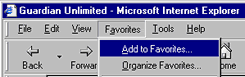|
Favourites
& bookmarks
Favourites (for Internet
Explorer users) and Bookmarks (for Netscape users) are a quick and easy method
for recording and revisiting websites.
Internet
Explorer Users
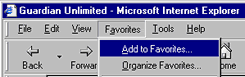
To
create a Favourites list, simply:
1. Go to a web page you want to refer back to regularly.
2. Click on the favorites word on the top of the Explorer window.
3. An ‘Add Favorite’ window will appear, click OK.
To view your
Favourites list and go to those sites:
1. Click on the icon called Favorites near the top of the Explorer window.
2. A list of your favourite web sites will appear as a separate window on the
left of your screen.
3. This list will also include sites which Microsoft have deemed to be favourites.
4. Single click on any site name to go to that site.
Netscape
Users

To
create a Bookmark list, simply:
1. Go to a web page you want to refer back to regularly.
2. Click on the bookmarks word on the top of the Netscape window.
3. An ‘Add Bookmark’ window will appear, click OK.
To view your
Bookmarks and go to those sites:
1. Click on the icon called Bookmarks near the top of the Netscape window.
2. A list of your favourite web sites will appear as a separate window on the
left of your screen.
3. This list will also include sites which Netscape have deemed to be favourites.
4. Single click on any site name to go to that site.
|